Excel VBA 24-Hour Trainer
Excel VBA 24-Hour Trainer, 2nd Edition is the quick-start guide to getting more out of Excel, using Visual Basic for Applications. This unique book/video package has been updated with fifteen new advanced video lessons, providing a total of eleven hours of video training and 45 total lessons to teach you the basics and beyond. This self-paced tutorial explains Excel VBA from the ground up, demonstrating with each advancing lesson how you can increase your productivity. Clear, concise, step-by-step instructions are combined with illustrations, code examples and downloadable workbooks to give you a practical, in-depth learning experience and results that apply to real-world scenarios.
Contents: Introduction. Part I. Understanding the basics: 1. Introducing VBA. 2. Getting started with macros. 3. Introducing the visual basic editor. 4. Working in the VBE. Part II. Diving deeper into VBA: 5. Object-oriented programming: an overview. 6. Variables, data types and constants. 7. Understanding objects and collections. 8. Working with ranges. 9. Making decisions with VBA. Part III. Beyond the Macro Recorder: Writing your own code: 10. Repeating actions with loops. 11. Programming formulas. 12. Working with arrays. 13. Automating procedures with worksheet events. 14. Automating procedures with workbook events. 15. Handling duplicate items and records. 16. Using embedded controls. 17. Programming charts. 18. Programming Pivottables and Pivotcharts. 19. User-defined functions. 20. Debugging your code. Part IV. Advanced Programming Techniques: 21. Creating user forms. 22. User form controls and their functions. 23. Advanced user forms. 24. Class modules. 25. Add-Ins. 26. Managing external data. 27. Data access with activex data objects. 28. Impressing your boss (or at least your friends). Part V. Interacting with Other Office Applications: 29. Overview of office automation from excel. 30. Working with word from excel. 31. Working with outlook from excel. 32. Working with access from excel. 33. Working with powerpoint from excel. Index.
Get it now and save 10%
BECOME A MEMBER

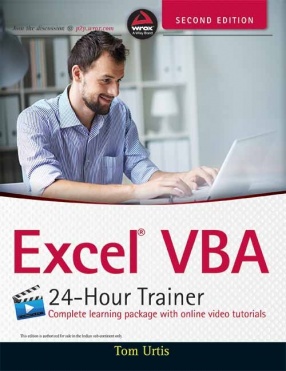
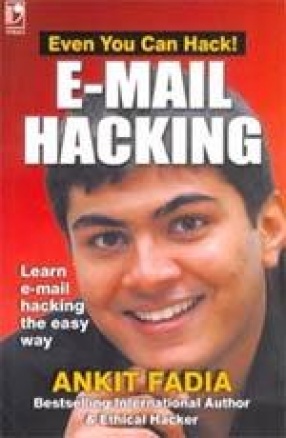
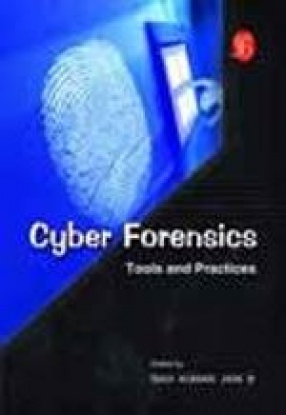
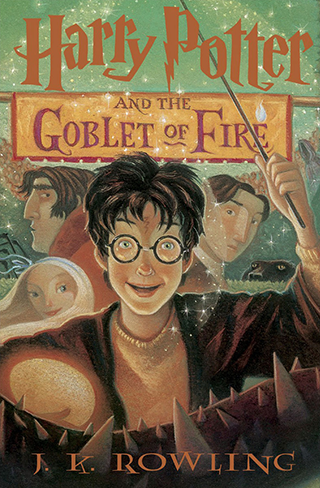
Bibliographic information